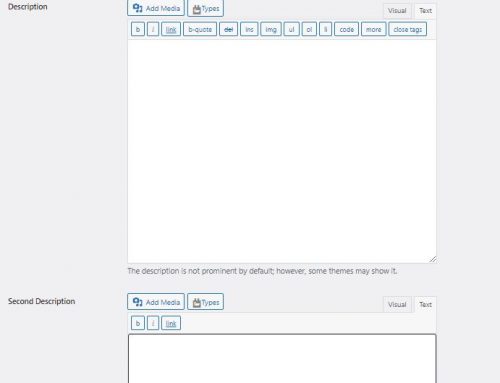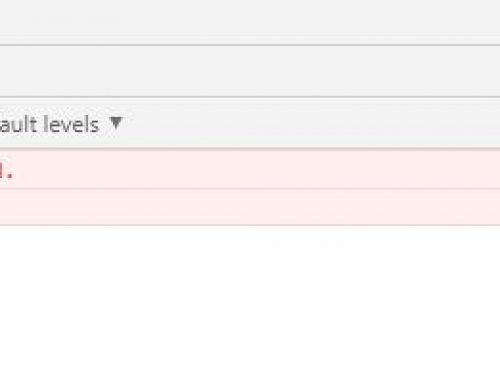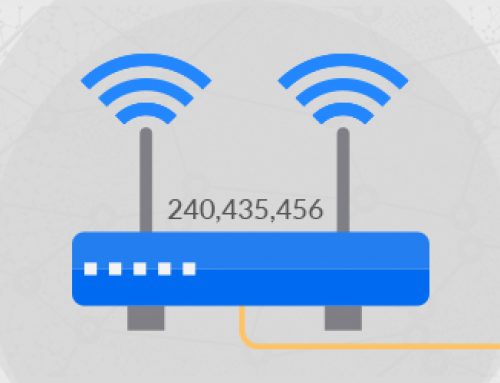1- Login to WordPress
2- From upside – left navigate to My Sites -> Network Admin -> Plugins
3- search the plugin you want or upload it
4- If you need Activation on Network:
- a. Go to Plugins and find installed new plugin
- b. click on Network Active
5- If you need Activation on single Site :
- a. From upside – left navigate to My Sites -> [your site] -> Dashboard
- b. Go to Plugins and find your installed plugin
- c. Click on Active ( Button of it’s name )