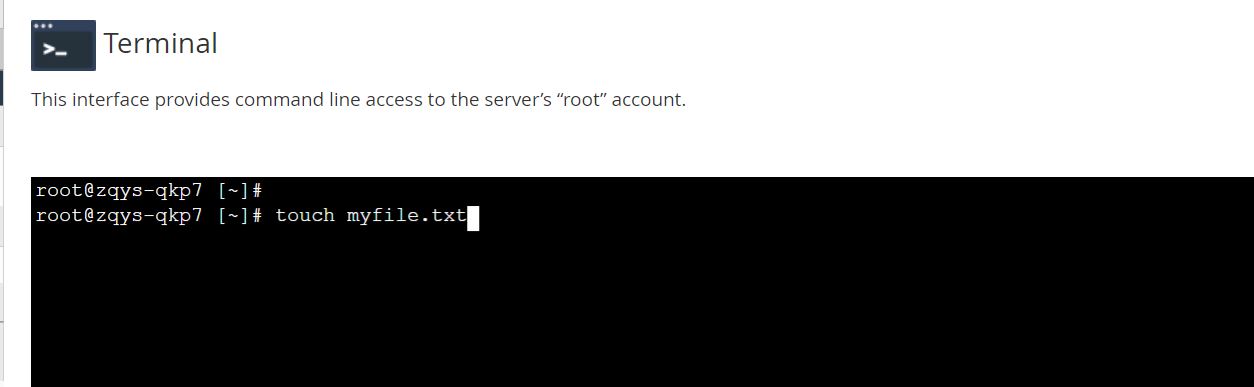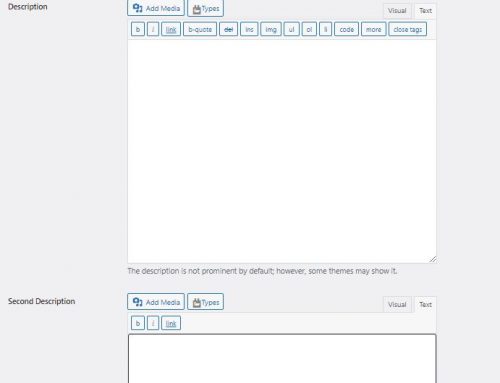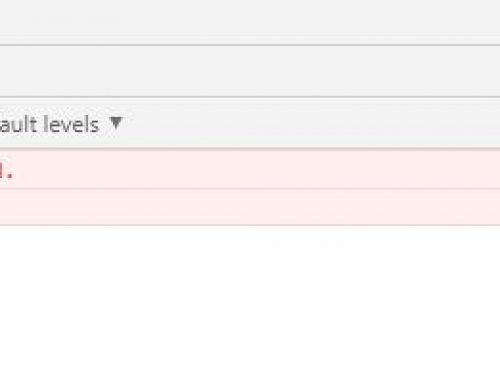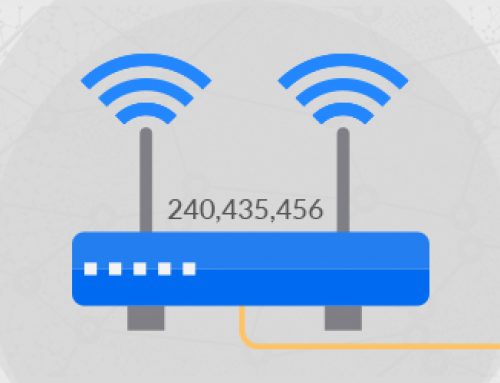You would need to execute the appropriate command – rm:
- This will match all files starting with ‘myFile’ and ending in ‘.txt’ and delete them.
- rm myFile*.txt
- To delete a whole folder and its content recursively, you can use
- rm –rf foldername/
- To delete all files/folders in the current directory, without deleting the directory itself, you would need to use:
- rm –rf *