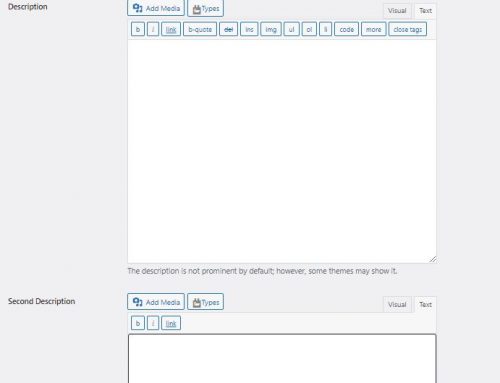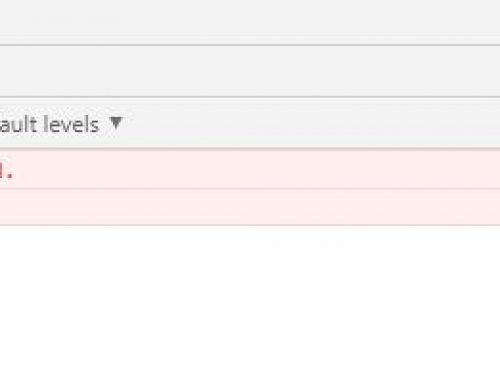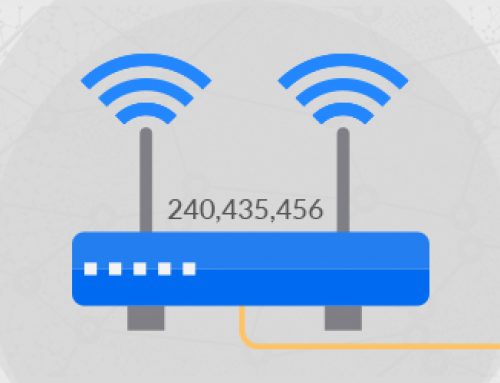If you want to know how much disk psace you have used for your Virtual Machine in Google Cloud, it’s easy to follow this instruction to check :
- Login to https://console.cloud.google.com
- From top-left choose your project name
- On left Dashboard, click on “Compute Engin” then ” VM instances”
- Find your VM instance then click on “SSH” on right side of that
- In Terminal use following commands to go top proper folder and see how much space you used
- ls (to see list of folders )
- cd floder-name ( to go to proper folder-name )
- du -sh * | sort -hr | head -n10 ( to see a list how space each folder or file has used )