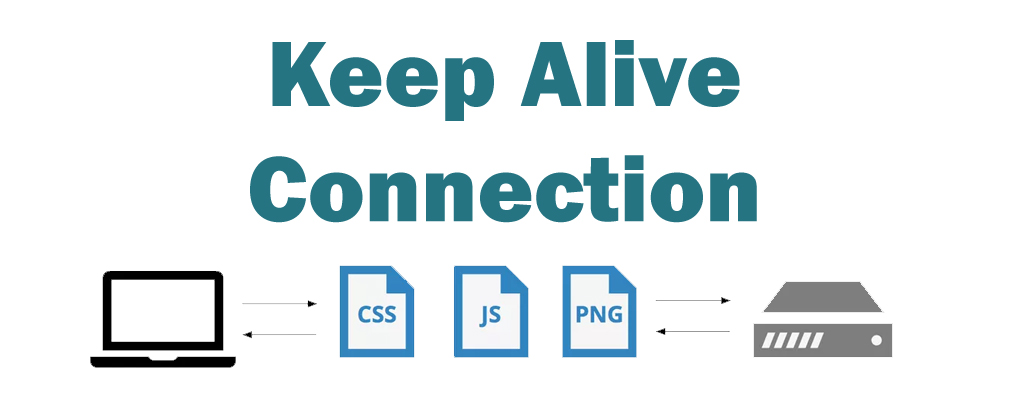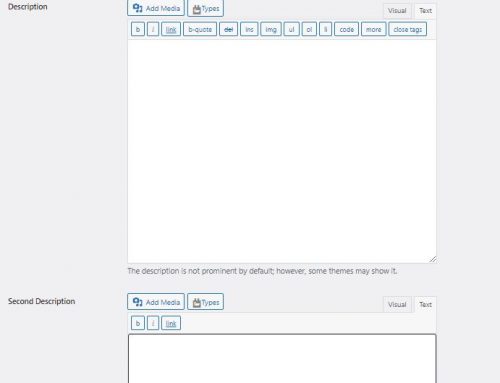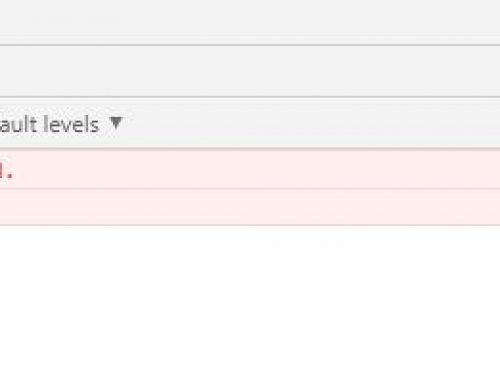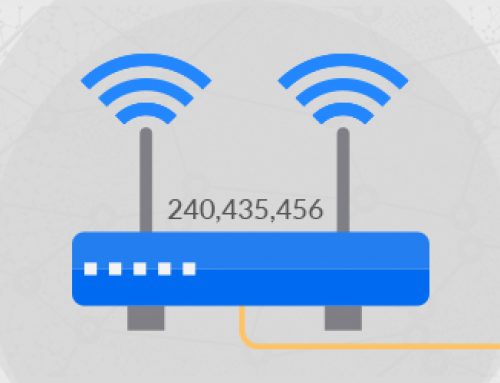-
Log in to WHM/cPanel as the root user.
-
Open the "Apache Configuration" section.
-
Click "Global Configuration" to access the httpd.conf's settings, as displayed through cPanel.
-
Change Keep-Alive to ON , then click the "Save" button.
-
For your changes to take effect, the Apache configuration must be rebuilt and Apache restarted, then press the Rebuild Configuration and Restart Apache.
-
Copy the following lines and paste them into the .htaccess file to request keep-Alive in the website header:
Copy to Clipboard