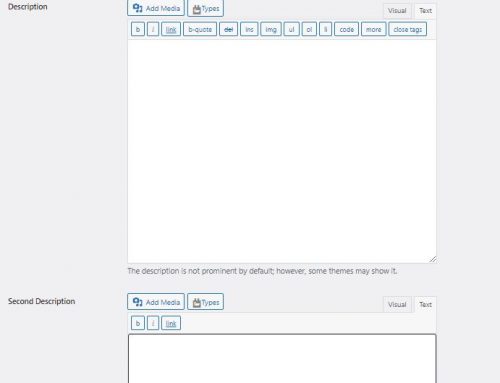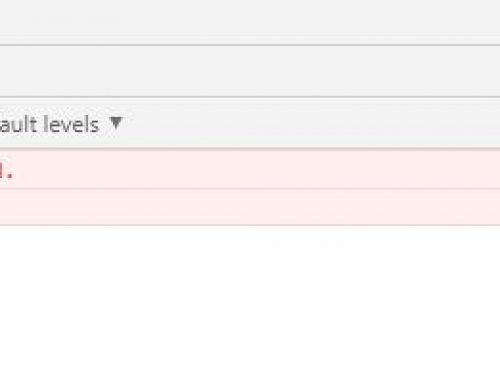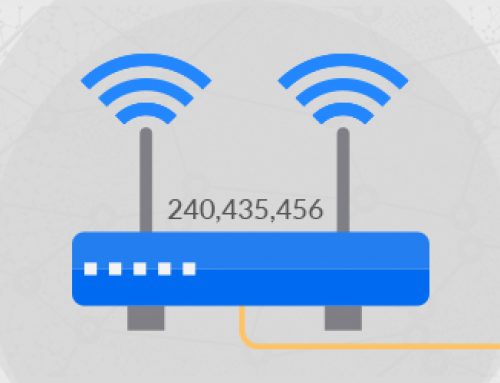Step 1. Copy This Code.
Copy to Clipboard
Step 2. Find Your Google Place ID:
use following link to get your Place ID ->
https://developers.google.com/places/place-id
Changing the Way It Looks ( CSS ) :
Copy to Clipboard
Step3. Get you Google API key from following link:
https://developers.google.com/places/web-service/get-api-key