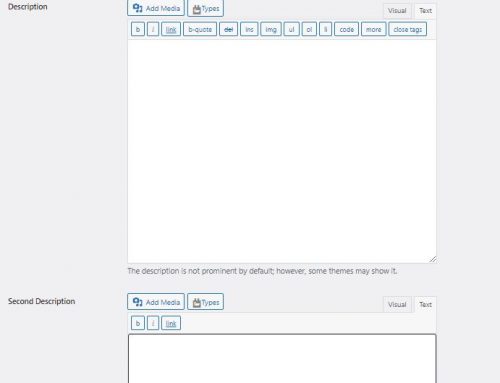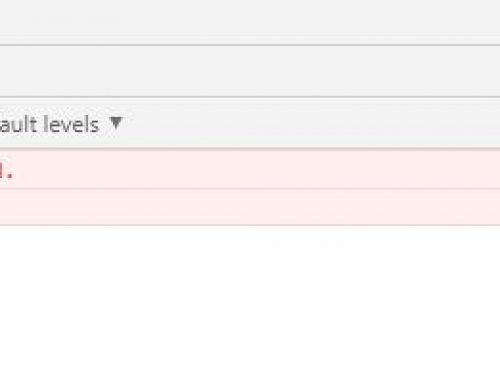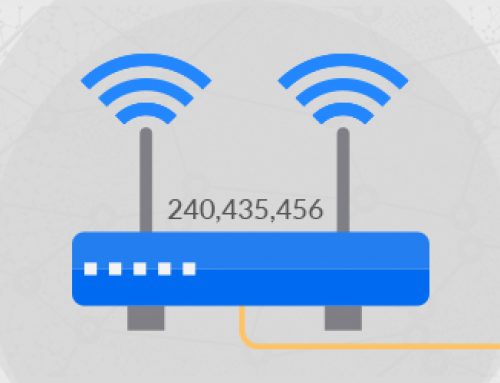- Login to your WordPress
- On left sidebar, Navigate to Plugins
- Click on Add Plugins
- Serach Redirection (By John Godley)
- Click on Install Now
- Click on Active
To Use the Redirections Plugin :
- On left sidebar, Navigate to Plugins
- n left sidebar, Navigate to Tools -> Redirections
- Click on Start Setup
- Click on Continue Setup
- When REST API got green (Good) click on Finish Setup
- When Progress reached 100% click on Finished!
- Now, in add new redirection fields, enter Source and Target URL
- After click on Add Redirect hover on created record and press Check Redirect
Always note that, after creating the redirection check previous link on the explorer to be sure redirection links work correctly.