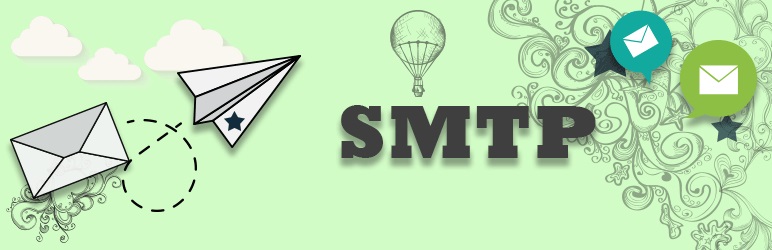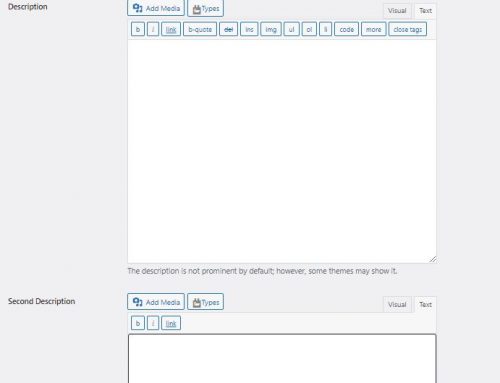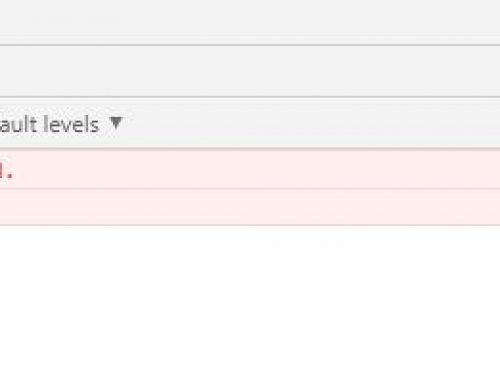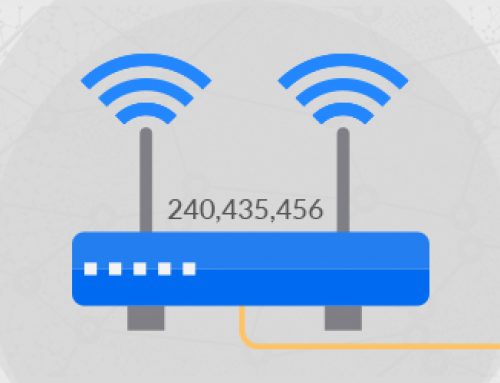- Install Easy WP SMTP Plugin
- Go to Settings -> Easy WP SMTP -> SMTP Setting and add following info :
- From Email Address : ( Sender Email Address )
- SMTP Host : (smtp.office365.com)
- SMTP Port : 587
- Type of Encryption : (STARTTLS)
- SMTP Authentication : ( Yes )
- SMTP Username : (Sender Email Address)
- SMTP Password : (Sender Email’s Passsword)
- Save Changes !
- Go to Test Email and test the configuration !