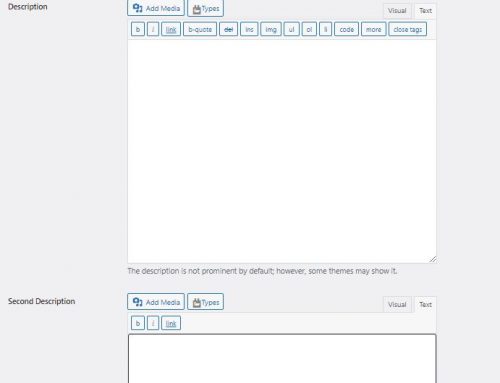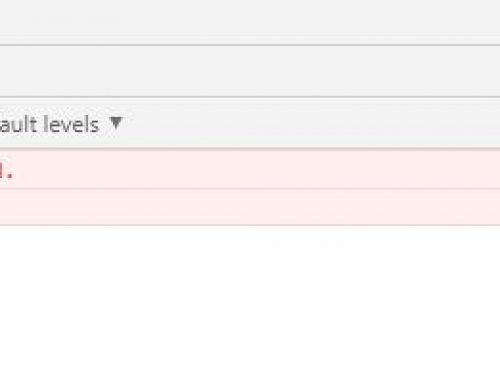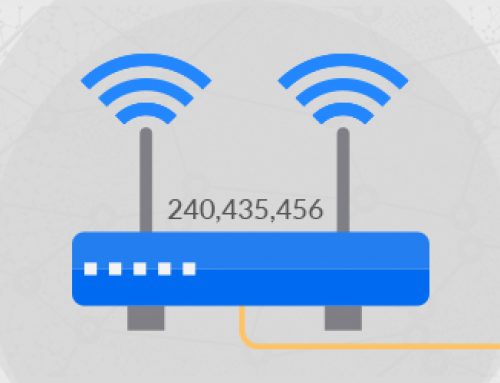To have external links open in a new browser tab in Shopify, you need to edit your theme’s JavaScript file.
- From your Shopify admin, go to Online Store > Themes.
- Find the theme you want to edit, and then click Actions > Edit code
- In the Assets directory, click one of the following:
- theme.js
- theme.js.liquid
- custom.js
- Paste the following code at the bottom of the file:
Copy to Clipboard